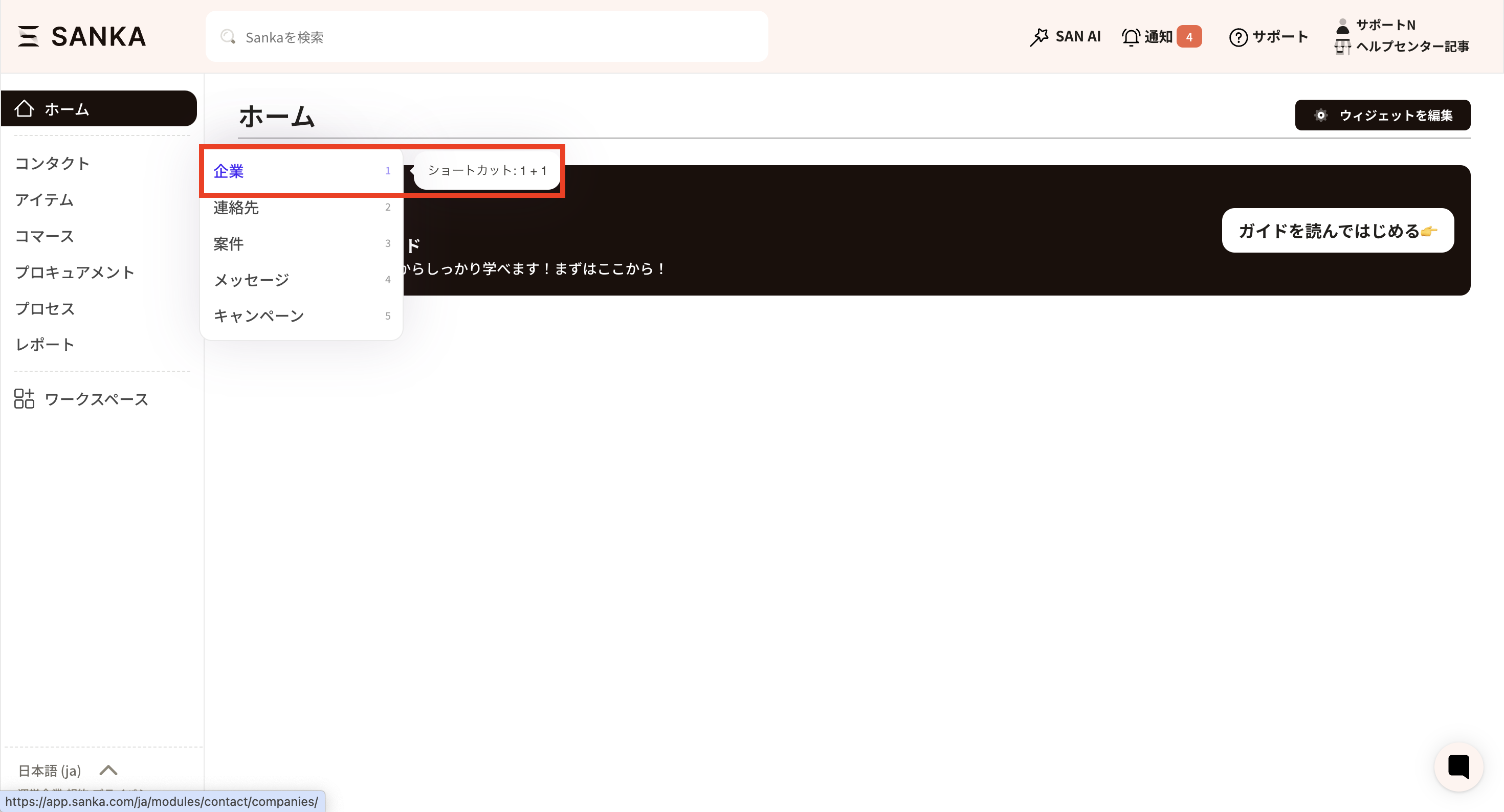From here, we will introduce the features available on the Sanka screen. Please take a look, as it will be useful to remember.
Have you ever felt, in your daily work, “I want to quickly access that module, but there are too many clicks and it is cumbersome…”?
By using Sanka's keyboard shortcut function, you can free yourself from such inconvenience.
For example, simply press h to go to the home screen
You can jump to a specific module using shortcut codes, such as 1-1
Without relying on visual navigation, you will be able to operate intuitively, resulting in a significant improvement in work speed.
Modules are numbered sequentially from the top as 1, 2, 3, 4, 5, etc. Even if you change the order of the modules, the shortcut number will always be 1 for the module at the top.
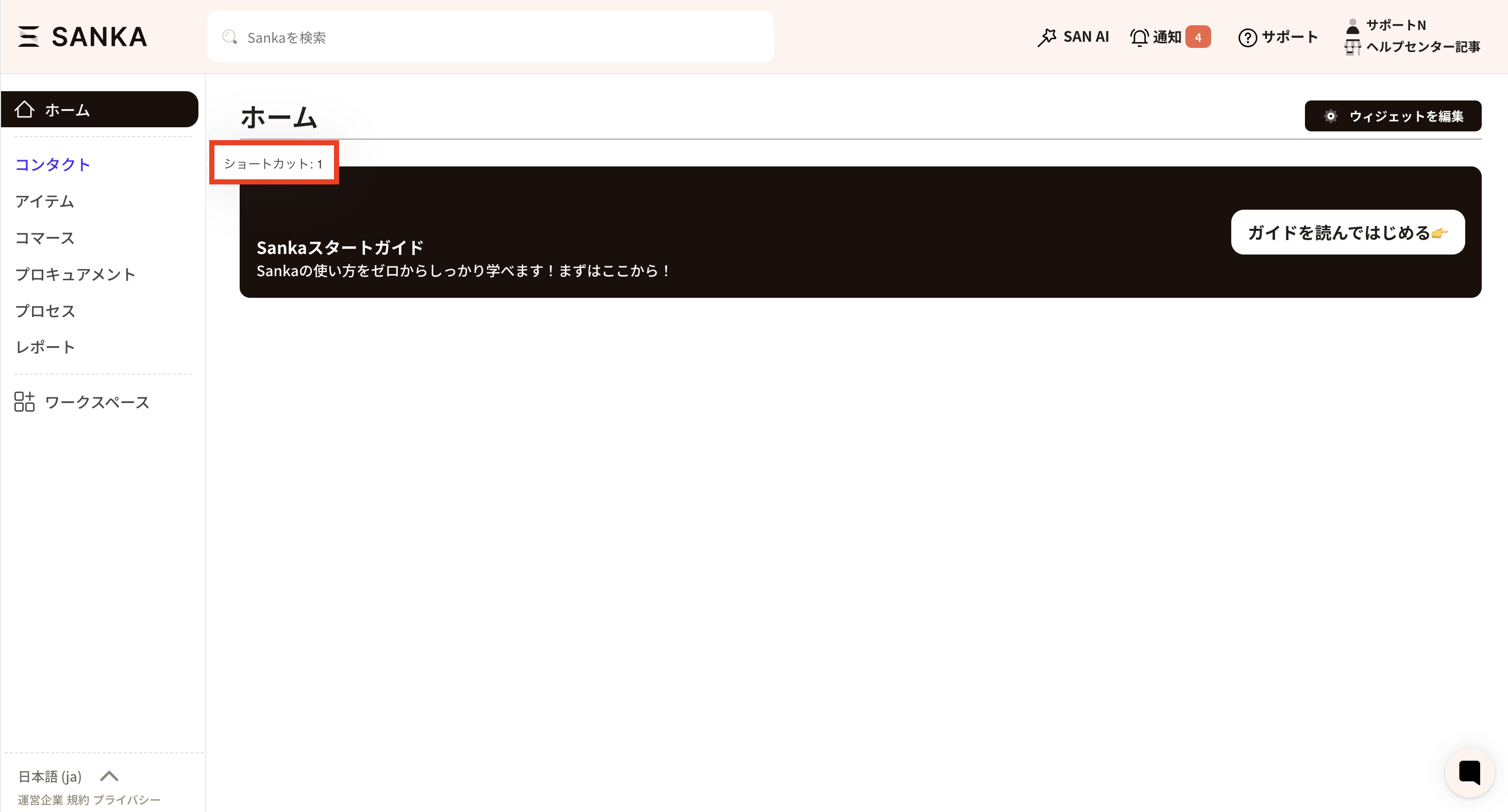
Objects are also numbered sequentially from the top as 1, 2, 3, 4, 5, and so on. Even if the order is changed, the numbering is counted from the top. For example, in the Sanka screen below, to open the company object in the Contact module, press shortcut key 1-1.