Welcome to the Basic Guide for Sanka!
Understanding concepts such as objects, records, modules, and properties is an extremely important step in effectively utilizing Sanka.
In this guide, we will explain in detail the meaning of these concepts and their usage scenarios.
Let us now get started.
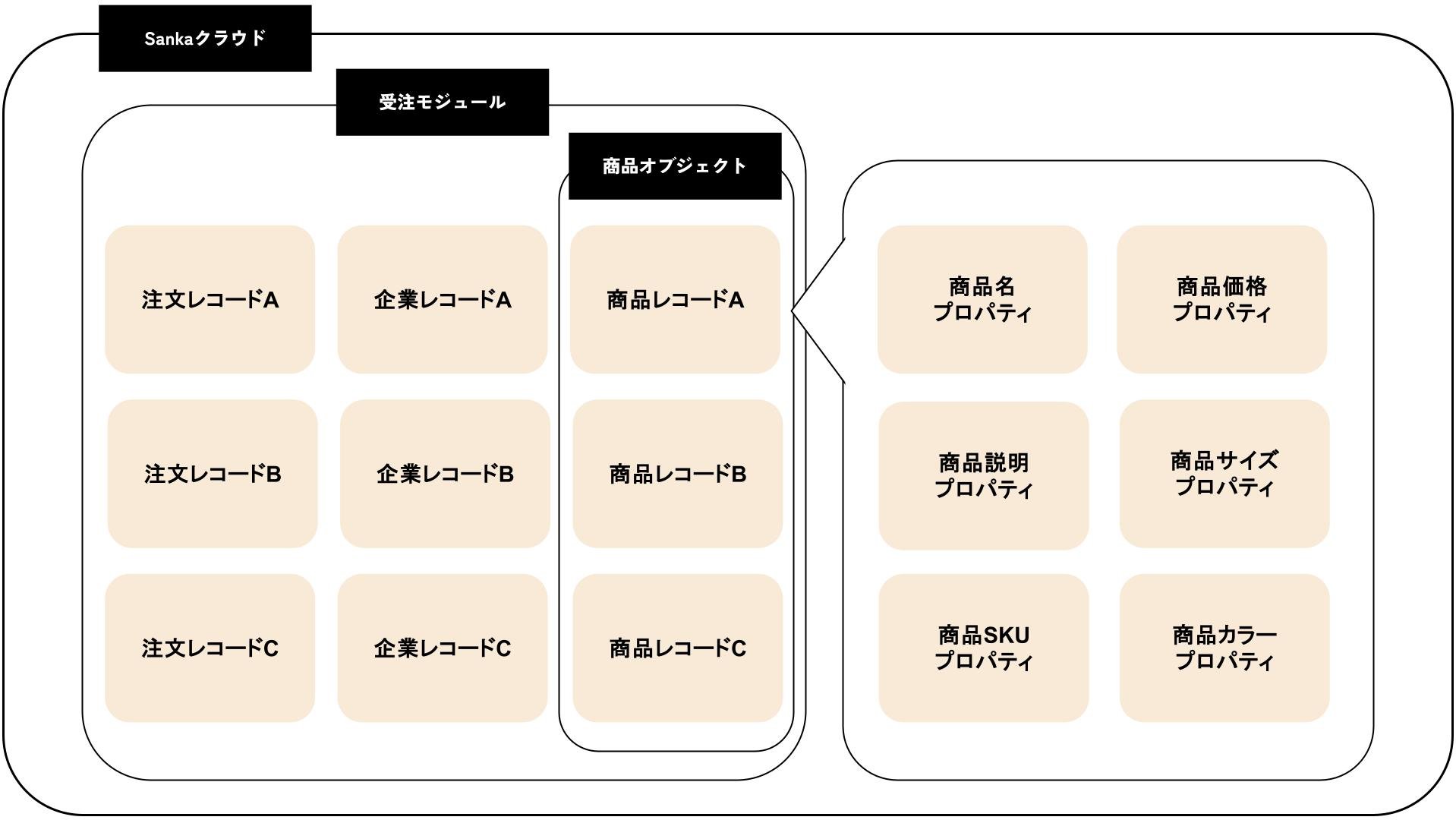
Sanka combines technologies such as objects, modules, and cloud to achieve versatility and specialization, innovative development speed, and exceptional cost performance.
The most critical aspects to mastering this system are the two points: 'Object' and 'Module.'
An object is a database designed to efficiently manage specific business operations. For instance, a 'Product Object' may include fields like 'Product Name,' 'Product Size,' 'Product Color,' and 'Product Description,' allowing each company to freely define its data structure.
Please check this article for a complete list of all objects.
Properties refer to data items within an object, such as "Product Name" or "Product Description," as explained above. These are the data fields contained within an object. You can think of them as equivalent to columns in Excel, which should make it easier to understand.
Records refer to individual pieces of data contained within an object. For example, data such as Product A or Product B could be thought of as records. In Excel, these would correspond to rows of information.
Modules are business processes that group together objects. Depending on the combination of objects, it is possible to freely design business processes ranging from highly specialized workflows to more general-purpose ones, such as attendance management or task management.
It might still be difficult to fully grasp the concept at this stage. Let us proceed with some examples to clarify further.
As explained above, by combining modules and objects, you can create an operational flow perfectly suited to your company.
Inventory Management Module: By utilizing objects such as products, inventory, locations, and shipments/receipts, you can achieve real-time inventory management.
Procurement Management Module: By utilizing objects such as companies, products, purchase orders, and payment invoices, you can manage suppliers and purchased items, create and send purchase orders, and handle payment invoices and accounts payable.
In the Order Management Module, by combining objects such as products, quotations, orders, companies, delivery notes, invoices, and receipts, you can manage and streamline the entire process from sales quotations to invoicing.
Additionally, it is possible to construct company-wide workflows by combining the modules mentioned above.
What did you think? We hope this has deepened your understanding of concepts such as objects, modules, and properties.
SankaYOUTUBE Channel features many examples of workflows that utilize Sanka!
Inventory management, attendance management, invoicing, and other workflows can be easily streamlined by simply following the information and videos available in the help center. Please be sure to check them out and try Sanka!