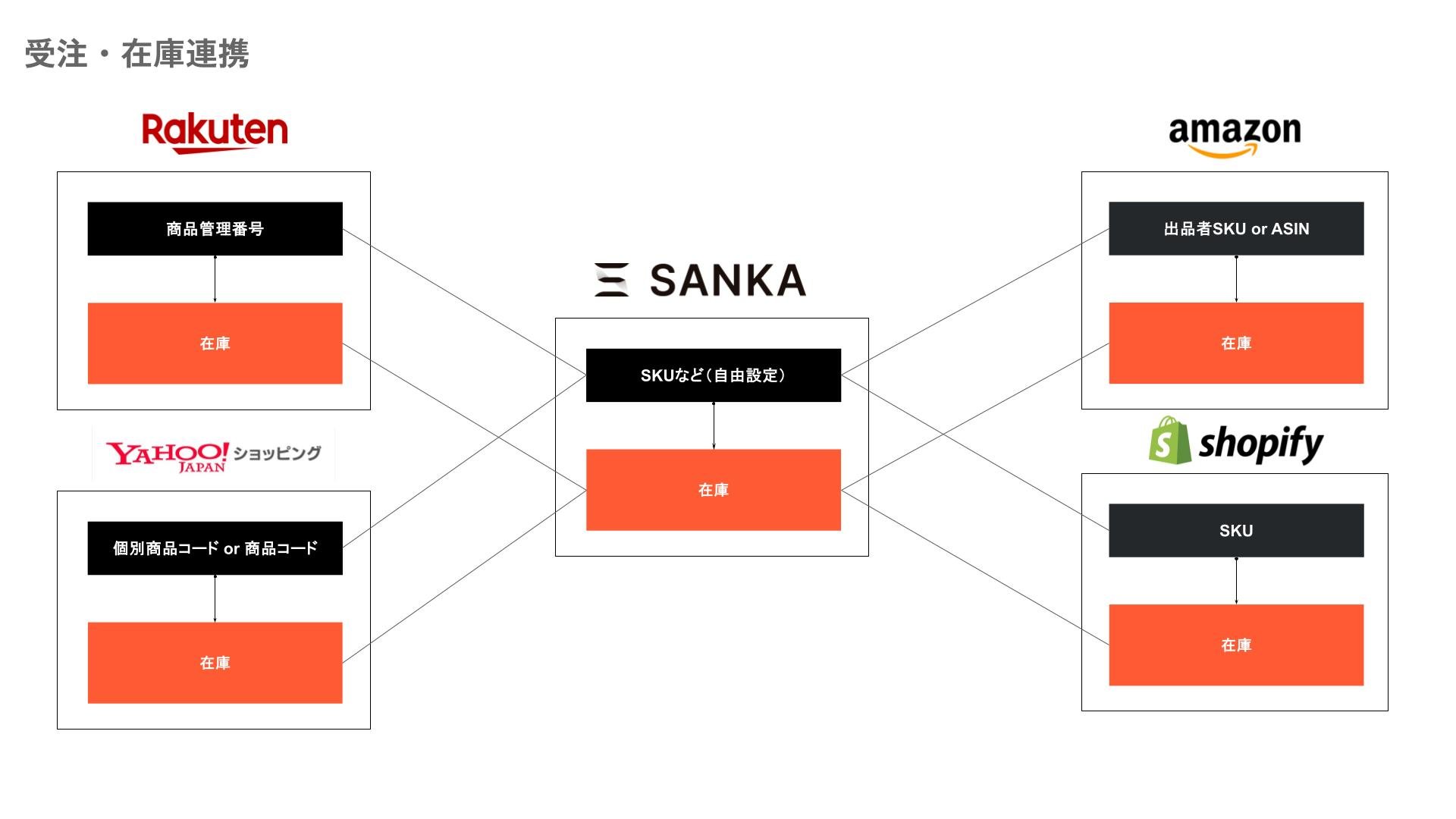This guide explains the integration method between Amazon and Sanka.
Please make sure you are logged into your Sanka account in advance.
Amazon Seller Central App Store page to access it.
Click the "Approve Now" button on the right side of the screen.
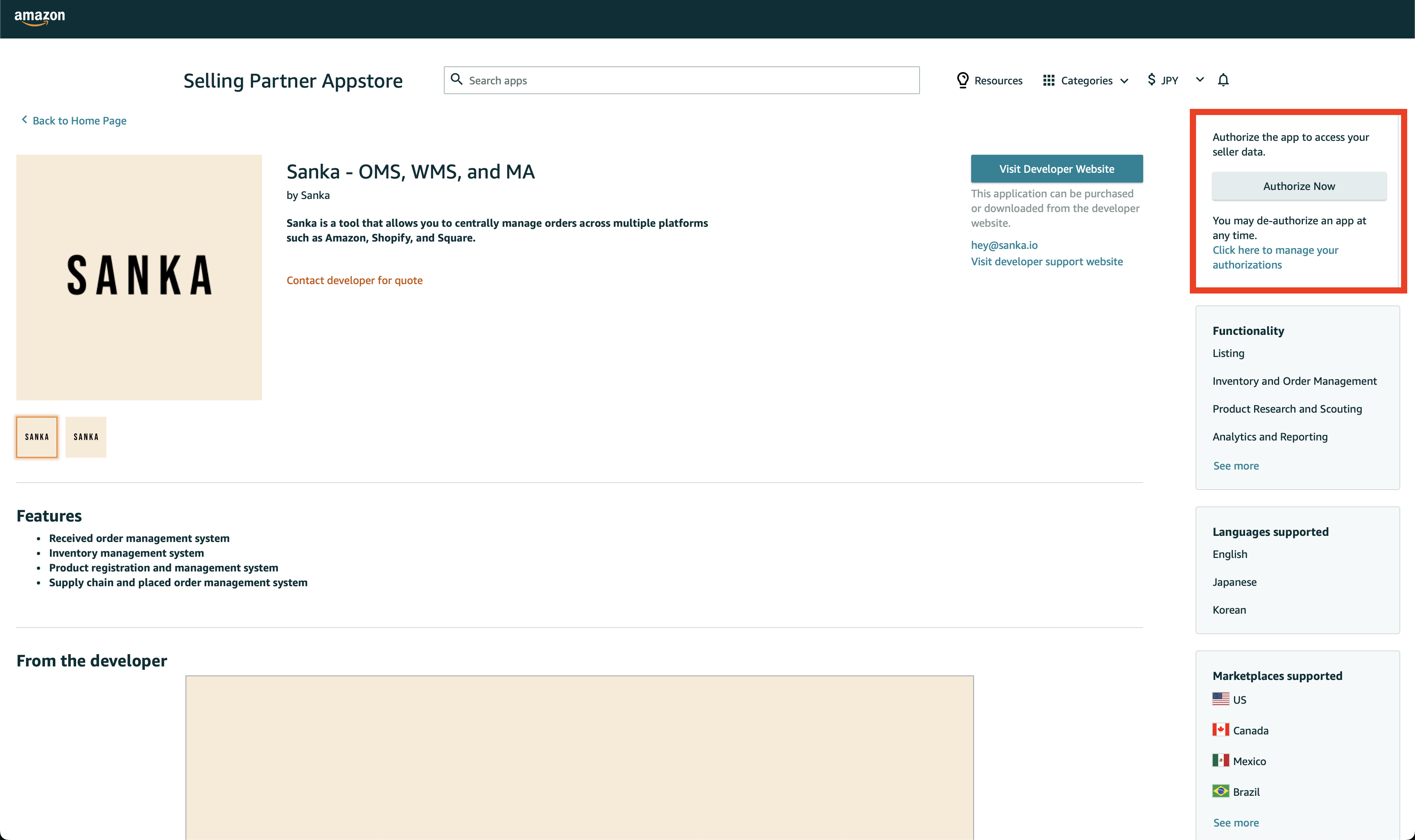
After approval, you will be automatically redirected to Sanka.
Upon completion of the above process, integration with Amazon will be complete.
This concludes the procedure. If you require support, please contact our company.
When selling the same product or inventory across multiple e-commerce sites or stores, it is necessary to add the Amazon SKU or ASIN to Sanka's property (which must have a uniqueness restriction).
If a unique property already exists in Sanka, please add that information to the SKU on the Amazon side.